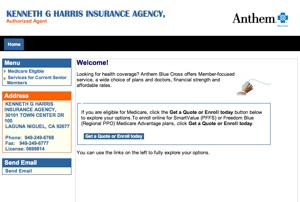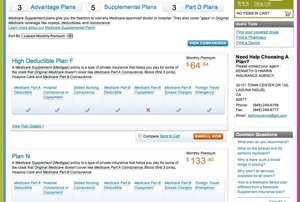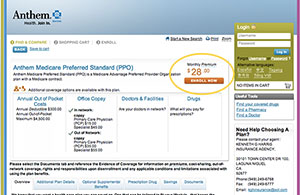We are proud to partner with Anthem for Medicare Supplement Insurance
How To Apply

Step 1
Click the Anthem logo.
Click the Anthem logo to start the process.

Step 2
Select “Get a Quote or Enroll Today.”
Once you reach the Anthem website, simply click the “Get a Quote” It’s the button in yellow

Step 3
Select “Medicare Solutions.”
Once you’ve entered the basic information requested, select “Get Quick Quote”

Step 4
Compare benefits side-by-side.
Choose up to 3 plans to compare side-by-side for an understanding of policy benefits and options.

Step 5
Enroll Now.
After reviewing your health insurance options, apply easily online by clicking the orange “Enroll Now” button